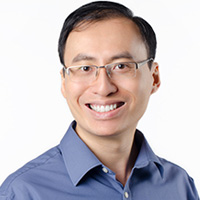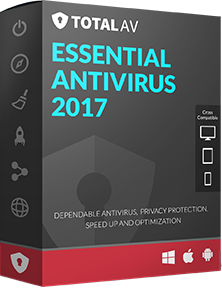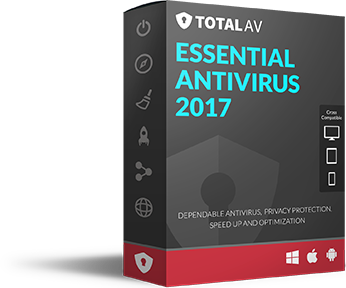What is Ransomware and How Do I Protect Myself?
For both businesses and individuals, technology plays a vital and undeniable role in daily life. From saving irreplaceable pictures of family and friends to storing important financial documents, people have come to depend on their computers more than they might realize. Although they are a great resource, computers are not without risks. When it comes to digital threats, few things are as devastating as ransomware. This type of software has caused a lot of damage, and criminals are always looking for ways to make their programs even more destructive. If you don't want to become the next victim of a ransomware attack, ensure that you take the proper steps to educate yourself.
How Ransomware Works
As you work on a project, save pictures or surf the web, the malware will get to work in the background, silently preparing for the attack. By the time that you notice something is wrong, it will be too late for you to do anything about the problem. The malicious software will slowly encrypt each file that you have on your system, rendering it useless. You will then be forced to make a choice; you can either pay the ransom or lose your files forever.
Depending on the type of encryption that the criminal uses, unscrambling the code could be all but impossible, and people have lost critical financial records, photos, business contacts and more. Everything that you store on your computer is at risk, and you won't want to wait until the unthinkable happens before you take action to safeguard yourself from the threat.
Staying Safe Online
When it comes to staying safe on your computer, you can take several steps that will reduce the odds of an attack. Some people feel tempted to download any file that they see, but this mistake is not one that you will want to repeat. Each time you opt to download something, there is a risk that the file is infected with malware, so you will only want to obtain files from reputable sources. Certain types of malware can infect your computer even if you don't install files from the internet, which is achieved using browser exploits. Although you can take steps to stay safe, you won't be able to eliminate the threat alone. If you don't want to risk losing your files, take a look at additional options.
Anti-Virus Software
Nothing can match the level of protection offered by a high-quality anti-virus solution. Boasting copies of known malware signatures, your anti-virus software will inspect each file that you run to determine whether or not a threat is present. In addition to looking for known virus signatures, it will also search for files that are attempting to engage in suspicious activity. When malware attempts to hijack your computer, your anti-virus program will jump into action to stop the threat before it can cause any harm. With the right protection, you will be able to relax and gain peace of mind.