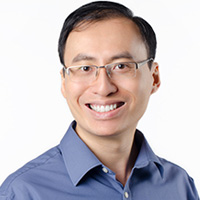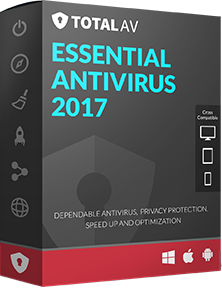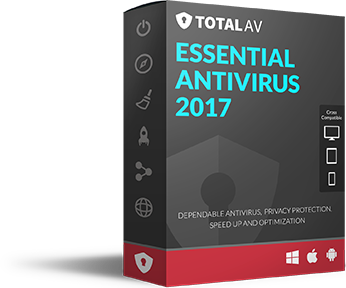How Do I Use Antivirus Properly?
As important as having antivirus software for your computer is, it's also essential that you use it properly. If your software suite isn't updated regularly and you don't do scans on your computer, you could be allowing malware, which is malicious software, to cause problems on your PC.
Software Updates
There is new malware being created all of the time; approximately 317 million new malware threats were developed in 2014 alone, which means that nearly 100 new pieces of software were released every day. To keep up with new threats, antivirus programs are updated on a regular basis with new definitions to find and keep malware from being installed on computers.
To ensure that your PC is protected, you need to make sure that your software is updated as soon as new malware definitions are made available. Most software allows you to set up for updates to install automatically.
Protecting Against A Variety of Malware
When considering antivirus protection for your computer, it's important that you have complete protection against a range of types of malware. In addition to viruses, your computer may become infected with rootkits, worms, spyware and a number of other types of harmful software.
You can only install one antivirus software suite on your computer, but you can install a number of software suites to protect against malware that aren't viruses. However, most people find that it's easiest to just get one suite that handles everything. While you can potentially get more protection for your computer by installing additional antimalware software on your computer, you may eventually slow down your computer if too many of these programs are running at the same time.
Running Scans
When you install an antivirus program, you need to leave it running, make sure it is updated regularly and run scans on your computer on a regular basis. Although these programs are designed to keep malicious software from infecting your computer, some things may slip by, especially if malware is a part of a file or a program installation.
For example, some software sets include a legitimate program and a piece of malware software. While you are installing the legitimate program, your antivirus program may not prevent the malware from being installed. Alternatively, some malware software can disguise itself as an image file or document file.
To ensure that your software can eliminate anything that may have been missed, you'll need to run in-depth scans on your computer. These scans can take a while since every file on your PC will need to be inspected. However, you can schedule these scans for when you're not using your computer.
Most software suites will allow you to set up a middle of the night scan once a week. If your antivirus protection is updated on a particular day of the week, you may want to set up your scans for the same or following day to ensure that any new threats are discovered and dealt with immediately.