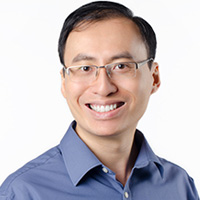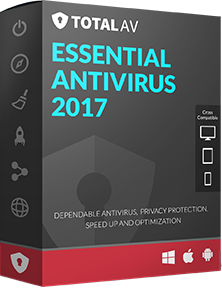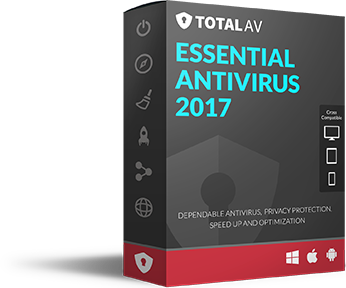Do Browser Toolbars Slow Down Your Computer?
Staying safe online is not always easy, but most people know about malware and other harmful programs that could infect their systems. But not everyone understands the problems that a browser toolbar can cause. In some cases, having too many toolbars can slow your machine down and cause it to crash, but that's not even the worst part. Some toolbars contain adware that will monitor your activity and interrupt your browsing experience with annoying advertisements. Browser toolbars usually get installed when you download free software, but some programs will use a browser exploit to infect your machine. If your goal is to avoid unneeded problems, you must learn to identify and address the problem before it gets even worse.
Legitimate Toolbars
A lot of toolbars are created by legitimate companies and can help people get the most from their time online. The problem comes in when people install too many of these programs, which will use a lot of the system resources. Google, Yahoo and Bing are a few search engines that might encourage you to install their toolbars, but you will only need one. The good news is that the toolbars of legitimate companies are not difficult to uninstall.
Harmful Toolbars
Although legitimate toolbars won't inflict much harm, malicious toolbars can cause a lot of destruction to your system, and these programs can monitor your activity and relay the information to advertisers. Some harmful toolbars will override your search results and direct you to various websites. The type of danger that this threat presents will depend on the intentions of the criminal who wrote the code. Some browser exploits are used to get people to click on advertisements, but others are designed to steal personal information. If you have recently noticed that your browser displays a different home page, you will want to take a closer look to determine whether or not you are at risk.
Removing Toolbars
With legitimate toolbars, uninstalling them is a simple process that won't take much time. You can navigate to the programs section of the control panel to locate and delete any unwanted files or programs. Harmful toolbars, on the other hand, can seem all but impossible to remove. To keep their malicious software in action for as long as possible, criminals will try to find ways to prevent people from uninstalling their toolbars.
Anti-Virus Solutions
If you have a malicious toolbar installed on your system, you are likely searching for a way to get rid of it and to protect yourself from the danger. Although removing it by yourself can be a difficult task to complete, an anti-virus program will get the job done without much trouble. When security experts spot a new toolbar, they will analyze it and add the code to the anti-virus database. This process allows your anti-virus software to recognize and remove the harmful toolbars before they can even install themselves on your machine. Because you won't want to take any chances, getting your hands on an anti-virus program right away is a smart move.